Randy Pausch, the charismatic young college professor who fought his battle with pancreatic cancer in a remarkable speech widely-known as the "Last Lecture," has died at the age of 47 on Friday Jul 25th 2008. Pausch is survived by his wife, three children, his mother and his sister.
In addition to being recognized as a pioneer in virtual reality research, he became widely known as a gifted teacher and a mentor to many. Millions of people saw his inspiring "Last Lecture". The video went viral and has been downloaded by over 10 million people.
But Pausch's message was mostly one of hope. Even while dying, he encouraged people to embrace their lives and enjoy the time that they have.
In the two years since he was diagnosed with pancreatic cancer, the Carnegie Mellon University professor became the public face of the illness and developed an affiliation with the El Segundo-based Pancreatic Cancer Action Network, the only such advocacy group in the country.
Also Google source says that Randy was quite close to many of the people who were working at Google. Also Google condolences to Randy and his family.
Source: http://googleblog.blogspot.com/2008/07/goodbye-to-randy-pausch-great-teacher.html
Monday, July 28, 2008
Randy Pausch, Inspiring Professor, author of The Last Lecture, dies
Friday, July 25, 2008
Getting secured with https...
Most of the users who uses internet are hopefully aware about the protocol "http". This is very standard protocol used for the internet communication. Sometimes you might have even seen webpages which starts with "https". Why do we need https, when we already have http?
HTTP stands for HyperText Transport Protocol, which is just a fancy way of saying it's a protocol for information to be passed back and forth between web servers and clients. If you visit a website or webpage, and look at the address in the web browser, it will likely begin with the following: http://. This means that the website is talking to your browser using the regular 'unsecure' language. In other words, it is possible for someone to "eavesdrop" on your computer's conversation with the website. If you fill out a form on the website, someone might see the information you send to that site.
This is the reason why never ever give credit card or Net banking login information in http website. You never know when you may get hooked if you use "http" website.
But if the web address begins with https://, that basically means your computer is talking to the website in a secure code that no one can eavesdrop on. HTTPS utilizes tcp/udp port 443 for encrypted web surfing via SSL (Secure Sockets Layer) or the more recent TLS (Transport Layer Security) protocols. HTTPS provides for reasonably secure bi-directional encrypted communication on the Internet.
Almost all the mail services use https protocol. Eg: gmail, yahoo.. But "https" is little slower than "http" protocol. The reason is that it has to decrypt all the data.
Tuesday, July 22, 2008
Google Ranking & How Google works..
In one of my previous blogs I had given few tips about How Google works?
Every person wants to know how Google Ranks pages... But exactly nobody is able to crack the secrets. But my suggestion for blogger is that keep writing unique and interesting topics.
I found some links which gives very useful information about Google Ranking and how Google works...
http://googleblog.blogspot.com/2008/07/introduction-to-google-ranking.html
http://googleblog.blogspot.com/2008/07/technologies-behind-google-ranking.html
Friday, July 18, 2008
Yahoo! India News Story - Yahoo-Google deal comes under fire - Yahoo! India News
(abhibms06@yahoo.com) has sent you a news article.
(Email address has not been verified.)
------------------------------------------------------------
Personal message:
Yahoo-Google deal comes under fire - Yahoo! India News
http://in.news.yahoo.com/241/20080716/1274/ttc-yahoo-google-deal-comes-under-fire.html
============================================================
Yahoo! India News
http://in.news.yahoo.com/
Wednesday, July 16, 2008
Beware of fake websites!
BANGALORE:Police Commissioner ShankarBidari on Tuesday warned the public not tofall prey to a fake website, 'Beijingticketing.com' that promises Olympic tickets for a price of Rs 2.5 lakh.
Addressing reporters here, Bidari said,"With the Olympics fast approaching,many fake websites have cropped up with the intention of cheating gullible persons. Based on a complaint lodged by a person who was cheated to the tune of Rs 2.5 lakh, the police have issued warnings," he said. Bidari added that such websites usually have a global presence and asked the people to purchase their tickets only through reputed travel agents and not fall prey to fake websites that promise tickets.
Joint Commissioner of Police (Crime) Gopal B Hosur said, investigations had revealed that the said website issues a message thanking its customers who have made an online payment for purchase of tickets and has a UK-based telephone number that is non-existent.
Source: http://deccanheraldepaper.com
Monday, July 14, 2008
Doctors pull screws, nails from metal-eating man
LIMA (Reuters) - Doctors in a coastal town in northwestern Peru have rescued the innards of a 38-year-old man by removing 17 metal objects -- among them nails, a watch clasp and a knife -- that he ate.
Luis Zarate was taken to the regional hospital of Trujillo earlier this week by his family after complaining of sharp stomach pains. Doctors took X-rays of his chest that showed his insides littered with screws.
"There were 17 strange objects found at the level of his stomach and colon," said Dr. Julio Acevedo, one of the surgeons who operated on Zarate.
The black-and-white scans showed Zarate's skeleton interlaced with things like bolts, barbed-wire and pens.
"The objects had caused the stomach to expand," said Acevedo.
Doctors said Zarate was mentally ill but it was not clear why he ate the metal.
Source: http://www.reuters.com/article/oddlyEnoughNews/idUSN1138346620080711
Wednesday, July 9, 2008
Tuesday, July 8, 2008
Track your remote Gmail Open Session
Your mail account may contain very important mails to very personal secret information/mail. But what if you forgot sign out from public computer. The result can be very cruel if somebody misuses your personal information. To fix this problem, here is great news from Google...
Google has come with a great security feature tracking open sessions. If you are logged in to your gmail account from more than one computer/PC and forgot to sign out, you'll be able to see the locations from where you have not signed out and you can also sign yourself out remotely.
At the bottom of your inbox, you'll see information about the time of the last activity on your account and whether it's still open in another location: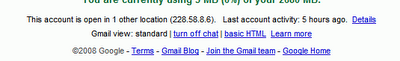
Using the above example, a quick glance at the footer while I'm at work shows that my account is indeed open in one other location. But I recognize the IP address - it's my computer at home. Turns out today I left my Gmail account open when I left home in a hurry.
If you click on "Details" in Gmail's footer, you'll find a lot of interesting information about your sessions. "The top table, under Concurrent session information, indicates all open sessions, along with IP address and access type -- which refers to how email was retrieved, for example, through iGoogle, POP3 or a mobile phone. The bottom table, under Recent activity, contains my most recent history along with times of access. I can also view my current IP address at the very bottom of this window, where it says This computer is using IP address...".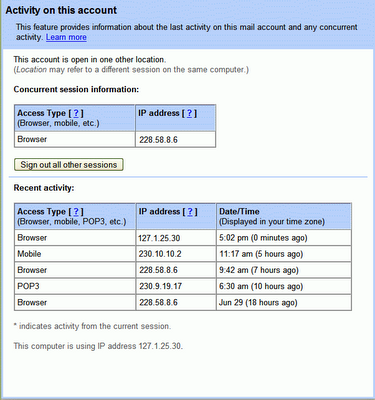
Gmail's blog mentions that this feature is currently being rolled out in the new version of Gmail, so you may not see it right now.
Monday, July 7, 2008
Gmail secrets... (Tips and Tricks)
I know some secrets about gmail account and I am very happy to share with all of you. If you know any better tips or tricks please leave a comment.
- Single mail box but different domains: If you have mail account with gmail, then you can associate gmail account with "googlemail" domain also.Lets say you have gmail account with name "xyz@gmail.com" it is same as "xyz@googlemail.com".
Ex:
- Append a plus (”+”) sign and any combination of words or numbers after your email address. For example, if your name was "xyz@gmail.com", you can send mail to xyz+friends@gmail.com or xyz+list@gmail.com or even xyz+myfriend@googlemail.com
- Insert one or several dots (”.”) anywhere in your email address. Gmail doesn’t recognize periods as characters in addresses — it just ignore them. For example, you can tell people your address like, xyz@gmail.com, xy.z@gmail.com or x.y.z@gmail.com or x.y.z@googlemail.com
You can also find same tips here
Thursday, July 3, 2008
An epic Bill Gates e-mail rant
Sometimes, software isn't so magical. Even for Bill Gates.
Read on past the jump for one of the gems that turned up, showing Gates in the role of chief rabble-rouser. (Original document: PDF, 5 pages.) It shows that even the Microsoft co-founder -- who champions the "magic of software" -- isn't immune to the frustrations of everyday computer users.
Here is the mail by Bill Gates.
---- Original Message ----
From: Bill Gates
Sent: Wednesday, January 15, 2003 10:05 AM
To: Jim Allchin
Cc: Chris Jones (WINDOWS); Bharat Shah (NT); Joe Peterson; Will Poole; Brian Valentine; Anoop Gupta (RESEARCH)
Subject: Windows Usability Systematic degradation flame
I am quite disappointed at how Windows Usability has been going backwards and the program management groups don't drive usability issues.
Let me give you my experience from yesterday.
I decided to download (Moviemaker) and buy the Digital Plus pack ... so I went to Microsoft.com. They have a download place so I went there.
The first 5 times I used the site it timed out while trying to bring up the download page. Then after an 8 second delay I got it to come up.
This site is so slow it is unusable.
It wasn't in the top 5 so I expanded the other 45.
These 45 names are totally confusing. These names make stuff like: C:\Documents and Settings\billg\My Documents\My Pictures seem clear.
They are not filtered by the system ... and so many of the things are strange.
I tried scoping to Media stuff. Still no moviemaker. I typed in movie. Nothing. I typed in movie maker. Nothing.
So I gave up and sent mail to Amir saying - where is this Moviemaker download? Does it exist?
So they told me that using the download page to download something was not something they anticipated.
They told me to go to the main page search button and type movie maker (not moviemaker!).
I tried that. The site was pathetically slow but after 6 seconds of waiting up it came.
I thought for sure now I would see a button to just go do the download.
In fact it is more like a puzzle that you get to solve. It told me to go to Windows Update and do a bunch of incantations.
This struck me as completely odd. Why should I have to go somewhere else and do a scan to download moviemaker?
So I went to Windows update. Windows Update decides I need to download a bunch of controls. (Not) just once but multiple times where I get to see weird dialog boxes.
Doesn't Windows update know some key to talk to Windows?
Then I did the scan. This took quite some time and I was told it was critical for me to download 17megs of stuff.
This is after I was told we were doing delta patches to things but instead just to get 6 things that are labeled in the SCARIEST possible way I had to download 17meg.
So I did the download. That part was fast. Then it wanted to do an install. This took 6 minutes and the machine was so slow I couldn't use it for anything else during this time.
What the heck is going on during those 6 minutes? That is crazy. This is after the download was finished.
Then it told me to reboot my machine. Why should I do that? I reboot every night -- why should I reboot at that time?
So I did the reboot because it INSISTED on it. Of course that meant completely getting rid of all my Outlook state.
So I got back up and running and went to Windows Update again. I forgot why I was in Windows Update at all since all I wanted was to get Moviemaker.
So I went back to Microsoft.com and looked at the instructions. I have to click on a folder called WindowsXP. Why should I do that? Windows Update knows I am on Windows XP.
What does it mean to have to click on that folder? So I get a bunch of confusing stuff but sure enough one of them is Moviemaker.
So I do the download. The download is fast but the Install takes many minutes. Amazing how slow this thing is.
At some point I get told I need to go get Windows Media Series 9 to download.
So I decide I will go do that. This time I get dialogs saying things like "Open" or "Save". No guidance in the instructions which to do. I have no clue which to do.
The download is fast and the install takes 7 minutes for this thing.
So now I think I am going to have Moviemaker. I go to my add/remove programs place to make sure it is there.
It is not there.
What is there? The following garbage is there. Microsoft Autoupdate Exclusive test package, Microsoft Autoupdate Reboot test package, Microsoft Autoupdate testpackage1. Microsoft AUtoupdate testpackage2, Microsoft Autoupdate Test package3.
Someone decided to trash the one part of Windows that was usable? The file system is no longer usable. The registry is not usable. This program listing was one sane place but now it is all crapped up.
But that is just the start of the crap. Later I have listed things like Windows XP Hotfix see Q329048 for more information. What is Q329048? Why are these series of patches listed here? Some of the patches just things like Q810655 instead of saying see Q329048 for more information.
What an absolute mess.
Moviemaker is just not there at all.
So I give up on Moviemaker and decide to download the Digital Plus Package.
I get told I need to go enter a bunch of information about myself.
I enter it all in and because it decides I have mistyped something I have to try again. Of course it has cleared out most of what I typed.
I try (typing) the right stuff in 5 times and it just keeps clearing things out for me to type them in again.
So after more than an hour of craziness and making my programs list garbage and being scared and seeing that Microsoft.com is a terrible website I haven't run Moviemaker and I haven't got the plus package.
The lack of attention to usability represented by these experiences blows my mind. I thought we had reached a low with Windows Network places or the messages I get when I try to use 802.11. (don't you just love that root certificate message?)
When I really get to use the stuff I am sure I will have more feedback.
Wednesday, July 2, 2008
Fight for Search..(Microsoft/Google/Yahoo)
Microsoft is trying hard to get Yahoo. Even tried for $46 billion…Let’s forget that and talk about the technology search engines uses…
“Semantic Web” is the technology that brings up results based on an understanding of a word's meaning and the context of its use. That's in contrast to the method used by the major search engines, which work primarily by matching words in queries to those on Web pages. http://www.powerset.com/ is the company who works on Semantic Web technology and Microsoft has shown interest to go for it (as they didn’t get Yahoo or it’s still uncertain). The interesting thing is that several search engines have expressed interest in the powerset. If the deal were to go through, Microsoft could get a big leg up in efforts to catch Google.
Semantic search wouldn't be easy for Google to replicate. Large search engines, such as Google and Microsoft, have already scanned and indexed many of the pages on the Web. So their machines can concentrate efforts on analyzing the several million new Web sites created every year and adding them to their records. Adopting semantic search technology would require the big guys, in essence, to start from the beginning—rescanning every Web page according to the technology's fundamentally different method of analyzing and classifying Web pages.
http://www.hakia.com/
http://www.powerset.com/
Above 2 engines use Semantic Web search technologies. And reality is, Microsoft desperately wants to buy someone to fight with Google.
But anyone who fights with Google must know below 2 things minimum:
- Even if someone place the infrastructure semantic search needs, it will still face two challenges it has been trying to surmount for years. One concerns multimedia. Semantic search does not offer a great solution for recognizing videos and images. It can scan the words people use to describe a video or an image. But it can't yet analyze the soundtrack or images in a video to determine whether those descriptions are accurate. Google is working on better technology.
- Power of Google's brand. The company's name has become synonymous with search and its users are loyal. To take share, semantic search will need to develop a reputation for providing better, more relevant results than Google.
Technologies behind Google Ranking..
Source: Via Email
Tuesday, July 1, 2008
Aamir Khan's way to release stress..
Aamir Khan really get stressed when his movie is about to release. So how does he release the stress? He kisses cigarate to release the stress. Hmmm Aamir's way to release the stress is by "Smoking".
In his blog he has written "
I’ve begun smoking again.
I know you guys are going to kick the shit out of me, my family is already doing that. In fact that’s one of the reasons I haven’t posted for so long, I mean because of my smoking. I didn’t know how to face all of you. I’d want to write about something interesting, but I’d broken my promise to y’all so I’d not know how to get around that, and then I’d just shut my comp.
So I thought let me start by coming clean, and expose my human frailties. I don’t smoke in front of kids, and I don’t smoke in the presence of people who get disturbed with it. Small mercies, I know. But what to do? I get really stressed when any of my films is about to release. I know the music is doing really well and most of you will tell me there is nothing to worry about but it doesn’t work like that. Bear with me folks, I’ll give up once Jaane Tu releases."
Please visit http://www.aamirkhan.com/blog.htm for Aamir blogs.
